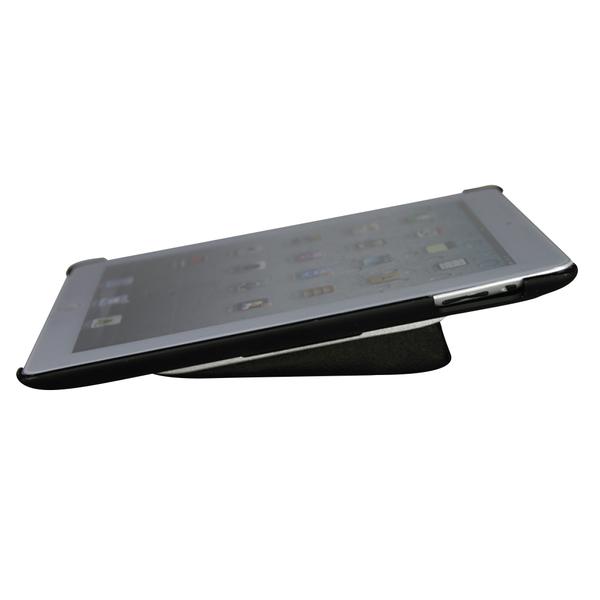- Joined
- Oct 31, 1996
- Posts
- 1,518
- Type aircraft owned
- Carbon Cub FX-3
- Base airport
- KFCI
- Ratings
- COMM, IFR, MEL, SEL
I bought the new iPad Mini (Gen 6) when it came out as I figured it would be a perfect fit in my cub. There really isn't much room and the iPhone 12 Pro MAX that I use is ideal IMHO. But I wanted to give it a try and finally did. First off, in my opinion...anything attached above the dash adds a blind spot and I try to avoid it. My GoPro for example adds a blind spot. I'm a bit sensitive to this having lost two squadron mates to a mid-air just after Desert Storm in my first A-10 squadron related to a blind spot caused by the canopy rail during a rejoin or lost sight scenario. So I'm not a fan of putting my phone or iPad above the dash. I connect it to the frame rail under the key using a ram mount (c clamp) and a medium arm for the iPhone and a long RAM mount arm for the iPad with the X Grip on the end.
I'd probably only use the iPad Mini for cross-country use but we'll see, I'm experimenting with it and also want to see how it works for instrument approach work. Again, I've become very comfortable with the iPhone PRO MAX with ForeFlight and the amount of screen real-estate on the iPad Mini almost threw me off as I had to do a spacing turn under the KRIC class C as some challenger jet decided to convert a pattern downwind to a 5 mile straight in
Here is a picture of the setup, works quite nice. The stick does hit it at full right but wasn't a big deal as I was fighting a strong crosswind on landing on this day (not fun). I also bought the pivot mount and suction cup setup for the iPad Mini but I think the RAM mount setup works better in my experimentation in the hangar.
Share your setup and if using an iPad Mini how it's working out for you in such a small cockpit space without obstructing something such as mixture, etc.

I'd probably only use the iPad Mini for cross-country use but we'll see, I'm experimenting with it and also want to see how it works for instrument approach work. Again, I've become very comfortable with the iPhone PRO MAX with ForeFlight and the amount of screen real-estate on the iPad Mini almost threw me off as I had to do a spacing turn under the KRIC class C as some challenger jet decided to convert a pattern downwind to a 5 mile straight in
Here is a picture of the setup, works quite nice. The stick does hit it at full right but wasn't a big deal as I was fighting a strong crosswind on landing on this day (not fun). I also bought the pivot mount and suction cup setup for the iPad Mini but I think the RAM mount setup works better in my experimentation in the hangar.
Share your setup and if using an iPad Mini how it's working out for you in such a small cockpit space without obstructing something such as mixture, etc.